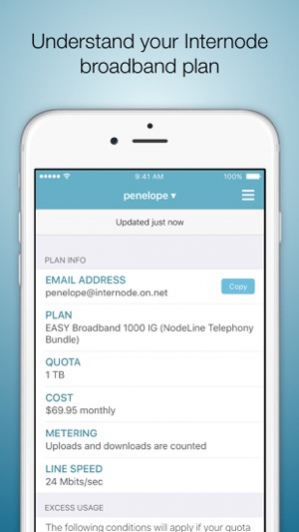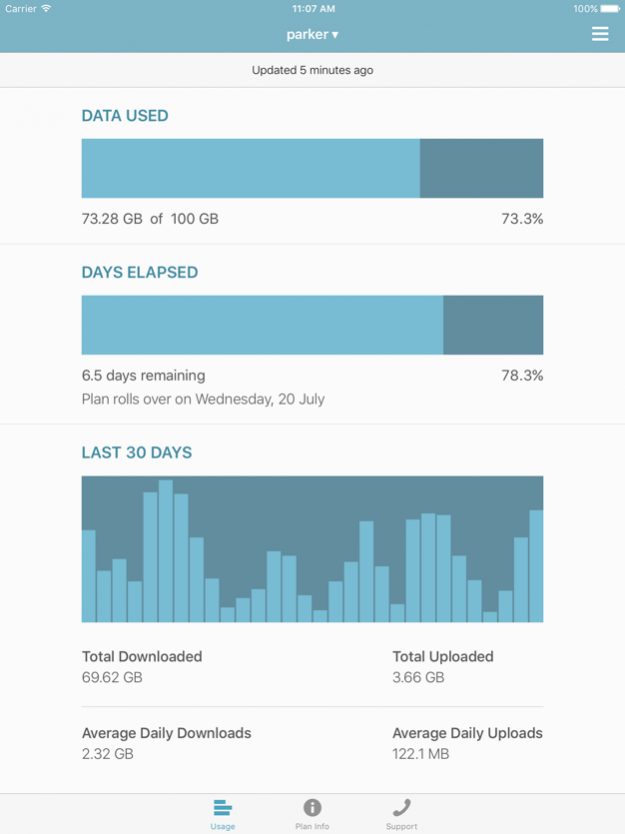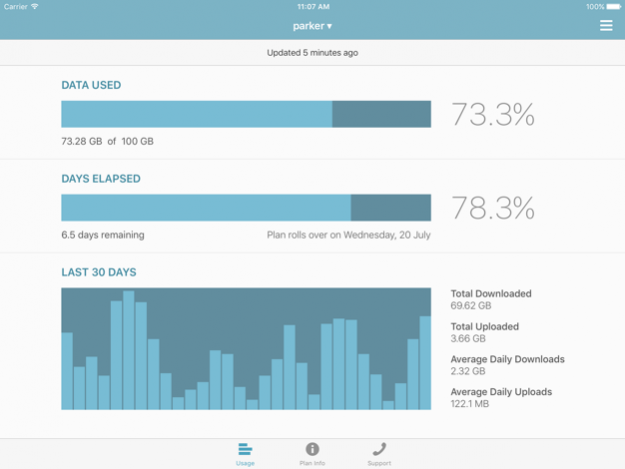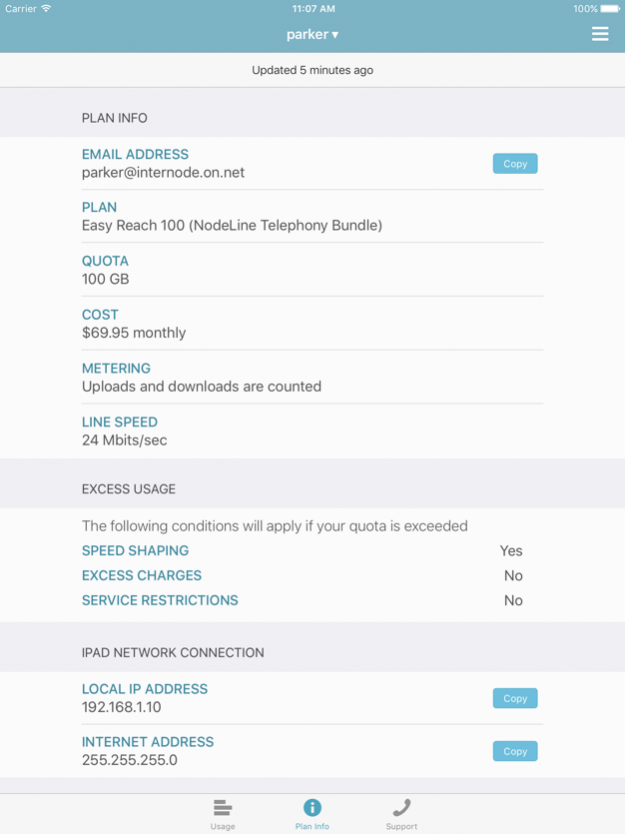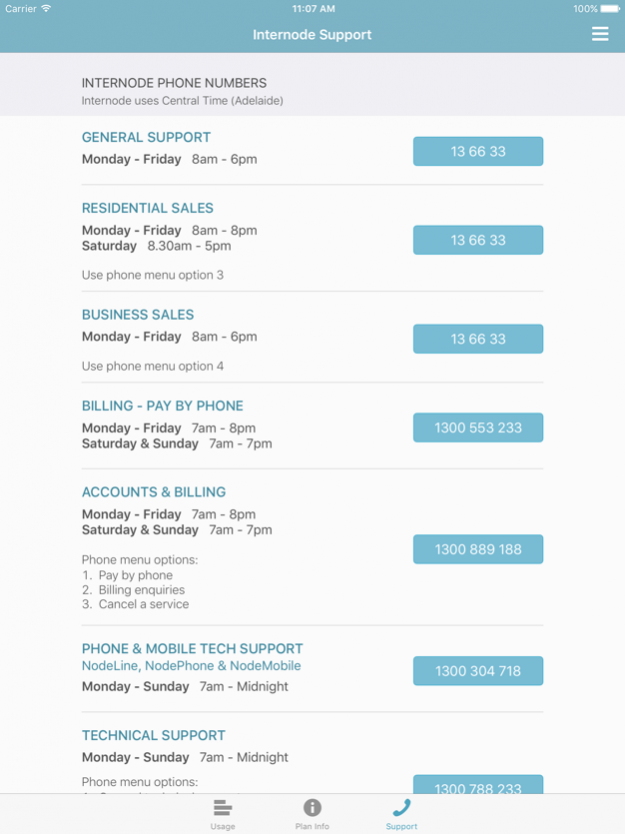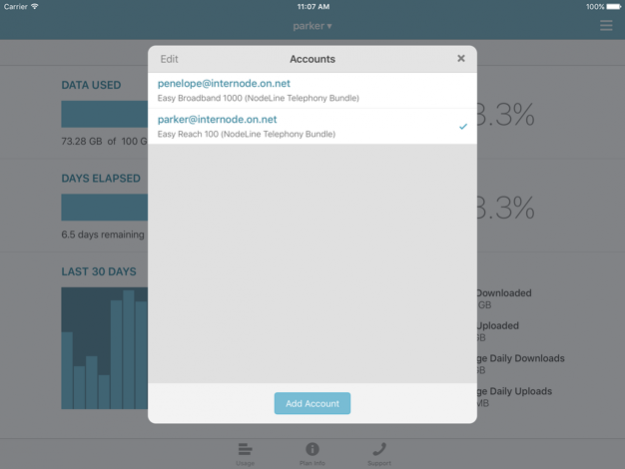NodeStats 1.1.3
Paid Version
Publisher Description
NodeStats is the easiest way for Internode customers to take control of their quota and usage for ADSL, NBN, Fibre Estates and other compatible Internode broadband plans. NodeStats provides up-to-date and detailed account information, along with quick access to Internode Support.
Please note: NodeMobile Voice and NodeMobile Data statistics are not currently supported, as that information is not available from Internode.
• Monitor your account: track your usage, wherever you are
• Fast setup: login just once with your Internode details, and you're done
• Account info: keep in touch with your Internode broadband plan, make sure it's right for you
• History: NodeStats shows your usage information for the last 30 days
• Automatic refresh: NodeStats automatically updates with Internode every hour
• Get help, quickly: NodeStats provides quick and easy access to Internode, either online or by phone
• Multiple accounts: got more than one Internode account? We've got you covered.
• 1Password support: if you have 1Password installed on your device, the login process is even quicker
• Internet addresses: handy access to your local and Internet IP addresses
• Offline mode: NodeStats will remember your stats even if you aren't connected to the net
NodeStats was designed by iOS users for iOS users, using native iOS tools and technologies. We care about the things we make, and the customer support we provide.
Sep 23, 2017 Version 1.1.3
This app has been updated by Apple to display the Apple Watch app icon.
- added compatibility with iOS 11
- fixed issues when entering certain characters in password
About NodeStats
NodeStats is a paid app for iOS published in the System Maintenance list of apps, part of System Utilities.
The company that develops NodeStats is Swoop Software. The latest version released by its developer is 1.1.3. This app was rated by 3 users of our site and has an average rating of 2.7.
To install NodeStats on your iOS device, just click the green Continue To App button above to start the installation process. The app is listed on our website since 2017-09-23 and was downloaded 4 times. We have already checked if the download link is safe, however for your own protection we recommend that you scan the downloaded app with your antivirus. Your antivirus may detect the NodeStats as malware if the download link is broken.
How to install NodeStats on your iOS device:
- Click on the Continue To App button on our website. This will redirect you to the App Store.
- Once the NodeStats is shown in the iTunes listing of your iOS device, you can start its download and installation. Tap on the GET button to the right of the app to start downloading it.
- If you are not logged-in the iOS appstore app, you'll be prompted for your your Apple ID and/or password.
- After NodeStats is downloaded, you'll see an INSTALL button to the right. Tap on it to start the actual installation of the iOS app.
- Once installation is finished you can tap on the OPEN button to start it. Its icon will also be added to your device home screen.